Question: Do you plan out your content and Instagram feed in advance?
If you’re answering no, do you also find yourself scrambling to find an image to post?
Maybe you’re unhappy with how your feed looks, and wish you could better communicate your brand aesthetic. Or maybe your main struggle is that your feed lacks content and your posting schedule is inconsistent.
If this is you, continue reading below to discover 6 Tips to Visually Plan and Schedule Instagram Content Consistently!

Why is having an Instagram Content plan so important?
First impressions are very important, and within 5 seconds of scrolling your Instagram feed a person can decide if they want to follow.
So don’t leave anything to chance, and plan your Instagram content and feed in advance. You want gorgeous content that makes people stop and stare. Whether you’re a small business owner or the social media manager for a large brand, your time is precious. An Instagram feed planning system/strategy will not only save you time and stress on posting days, but 1) creates a cohesive brand aesthetic, 2) betters your audience’s experience that much better and 3) makes following a no-brainer.
Here are my 6 tips to Visually Plan & Schedule Instagram Content Consistently:
- Only Create Content that Fits within your Content Pillars
- Plan a Variety of Content for a Dynamic Feed
- Create a Posting Schedule
- Research and Create Hashtag Presets to Make Writing Posts Less Stressful
- Mock-up & Preview your Feed in Advance
- Schedule Posts Ahead of Time via a Social Media Platform
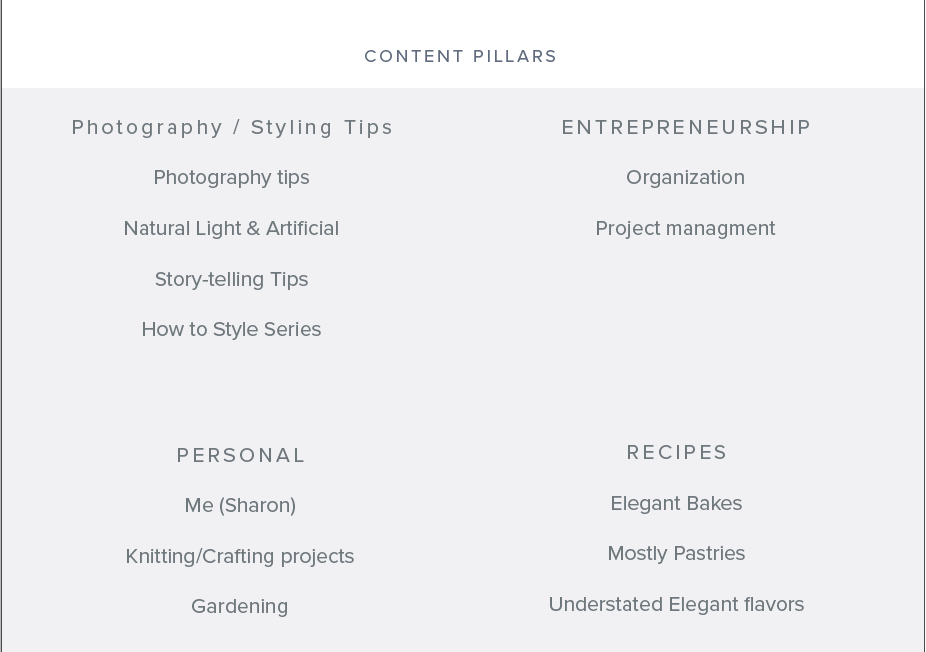
Tip #1 – Only Create Content that Fits with your Content Pillars
Content pillars are 3-5 main topics your brand will consistently share, discuss, and create content around for social media.
Every brand should have content pillars because it gives clarity to your niche. Being the go-to for a niche helps you connect with your audience and grow faster.
For example, McDonalds specializes in ready-to-go fast food that’s affordable and delicious.
You would never see McDonalds promoting Wagyu Beef or super expensive meals on their Instagram page. That would be off brand and confusing for their audience.
So…why are content pillars important for planning social media content?
Rather than scrambling to create content last minute for posts, you can reference your content pillars to strategically plan your content for the month (or months) ahead.
Content pillars should be specific to your brand, but it can cover multiple topics. For example:
McDonalds focuses on developing new delicious fast food products, appealing to all generations, giving back to communities, and integrating food with social culture & trends.
Another example: A vegan food blogger could focus on holistic living, wholesome delicious food, lifestyle, and mental health.

Tip #2 – Plan a Variety of Content for a Dynamic Feed
With Instagram now prioritizing reels, and video content becoming more popular than ever, there’s no better time than now to begin adding new types of content to your feed.
Instagram has so many different ways in which one can engaged with their audience: IGTV, stories, highlights, guides, reels, carousel posts etc. – you’re meant to use them all!
Rather than have your feed be all photos or video, mix it up.
Personally, I like posting at least one video a week, and once a month, I’ll have an IGTV. Notice in the image above, how much more interesting my feed looks with a variety of media? Visually it makes your feed so much more interesting to scroll through and discover.
Tip #3 – Create a Posting Schedule
The only way to make sure you’re posting on your social media channels consistently is to have a schedule.
While posting new content every day is possible for some, it’s impossible for me. Not only is it impossible to have new high-quality content to post everyday, it’s also tiring to be on social media 24/7.
You don’t need to post everyday, but create a schedule that works for you mentally, logistically, and statistically. By statistically I mean, reference your social media analytics to determine when is the best time to post content.
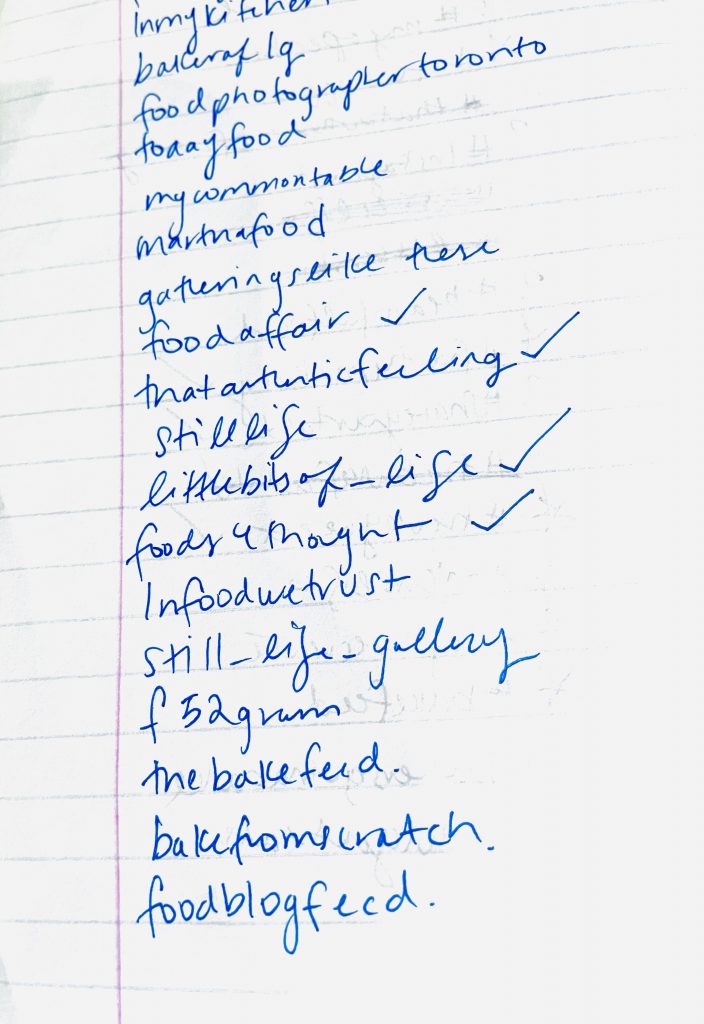
Tip #4 – Research and Create Hashtag Presets to Make Writing Posts Less Stressful
One of the things I used to dislike the most about writing Instagram posts was writing the hashtags. I used to research 30 different hashtags to use each time, and it was time consuming, and to be honest – really unnecessary.
While each post should have hashtags unique to the post, it’s okay to re-use a couple hashtags across most posts.
I have a notebook (above picture) where I jot down all the hashtags that worked for me, and I reference this every time I’m creating a new set of hashtags.
To make your life easier, research and create a couple hashtag presets that fit for the majority of your content themes. That way you can simply copy and paste the hashtag list, and just change a couple to be specific to the post.
Tip #5 – Mock-up & Preview your Feed in Advance
Regardless of your photography and editing style, you want to consider how your feed looks like as a whole.
You want to make sure that it’s not too busy, and easy on the eyes to move throughout your feed. At first glance, one should be able to get a strong grasp on what your brand is about.
As a food photographer, I want to avoid posting images that seem compositionally repetitive. I also like to post a mix of desserts with savoury foods, and the occasional lifestyle image.
A week or two ahead, I’ll select the images and mock it up using Adobe Indesign. You can also use CANVA, an app like PLANOLY, or even Microsoft words.
Not only does it ensure my feed looks aesthetically pleasing, but it gives me a high level view of what to expect for the upcoming months, and also shows me availability in my schedule and feed in which I can feature sponsored posts or client work.
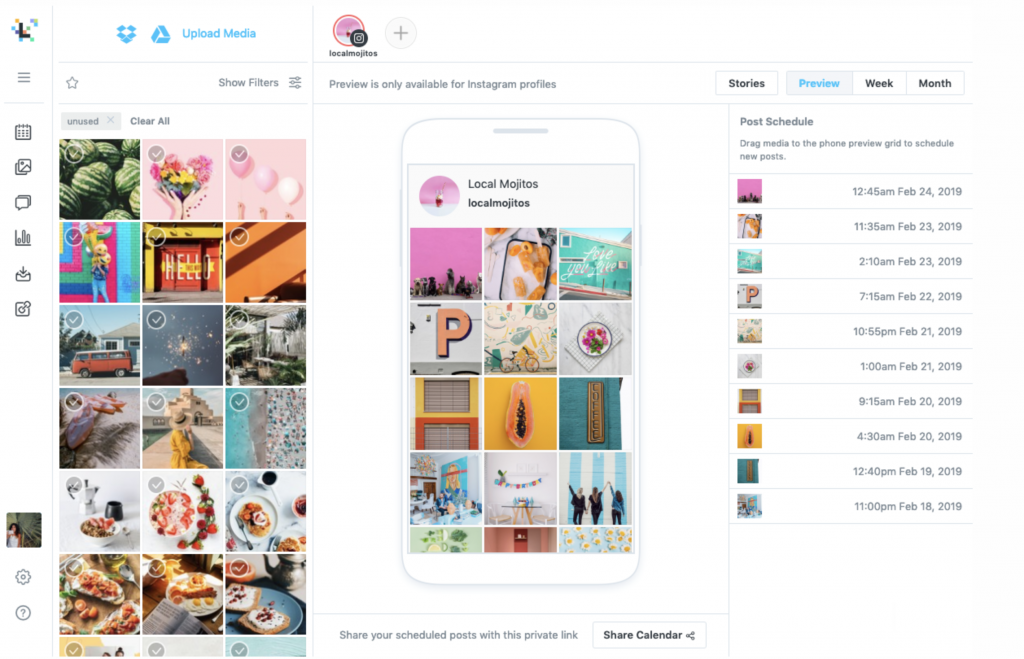
Tip #6 – Schedule Posts Ahead of Time via a Social Media Platform
Once you’ve mock-up your feed, you can schedule it, and type up the caption. I like to use Later, but Tailwind is another super popular posting platform.
Not only does this mean that on the posting time, you can just click “post”, but you’ll have access to analytics and other business tools.
Personally, the biggest benefit is knowing that I have tomorrow’s post all written and ready to go, and I can dedicate my energy to interacting and responding to friends and comments.
I hope you found these 6 tips helpful so you can better plan and schedule your Instagram content! Share below, how you like to plan your content, or if you have any questions about my organization strategy!
Till next time! Sharon
P.S. I’m always opening to hearing what you want me to cover next in regards to organization and planning, so comment below!
Make sure to tag me on Instagram @whiskfullyso and leave a review below if you found this post helpful. I hope you loved it! For more delicious ideas follow me on Pinterest.
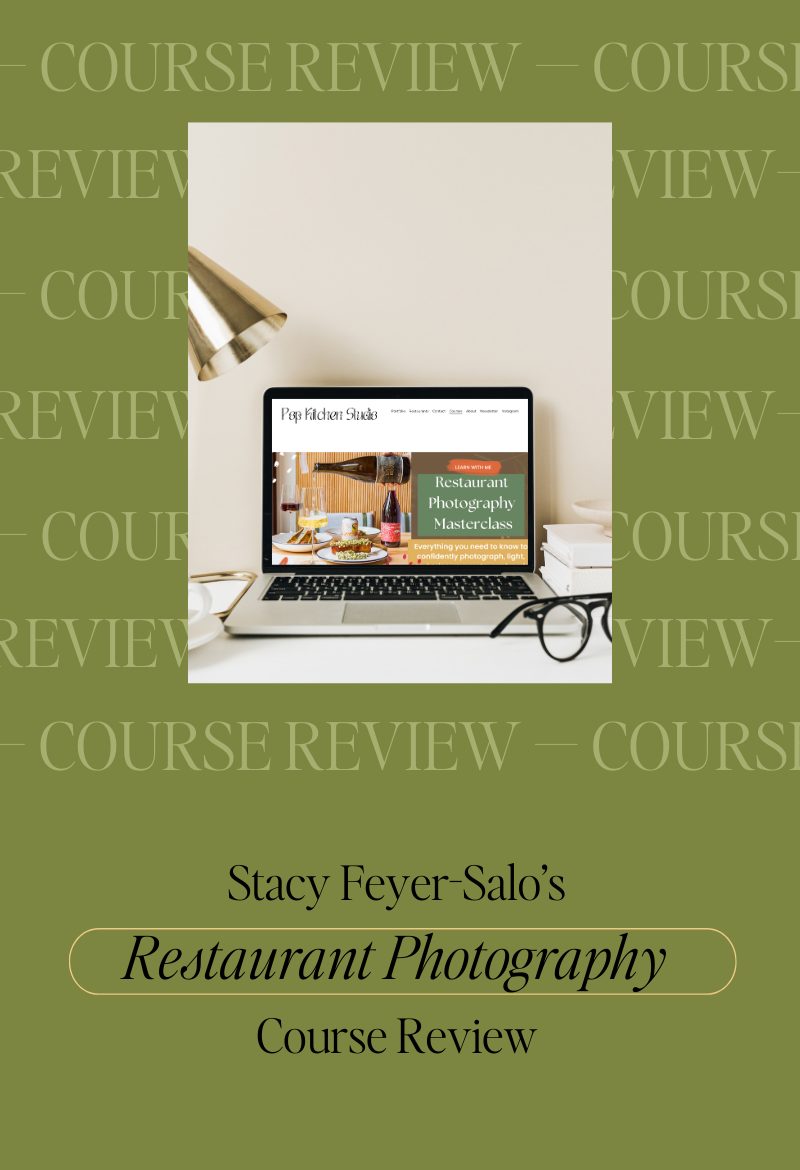

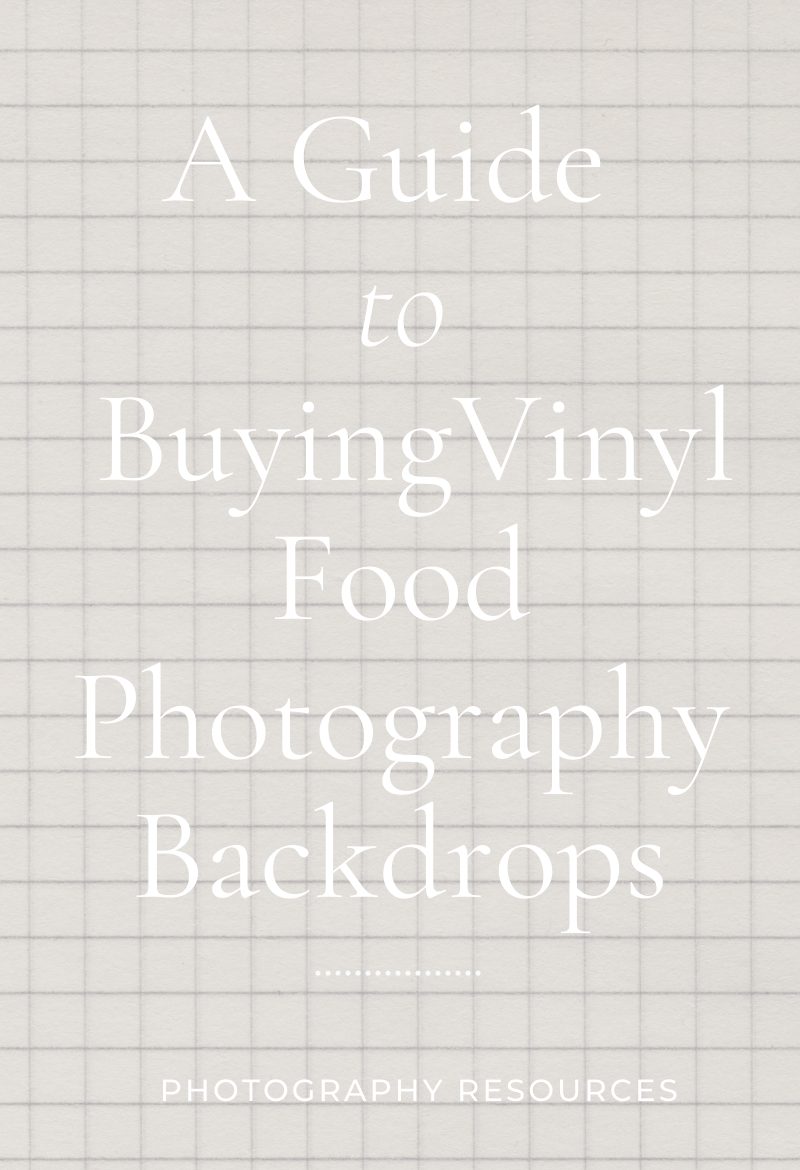
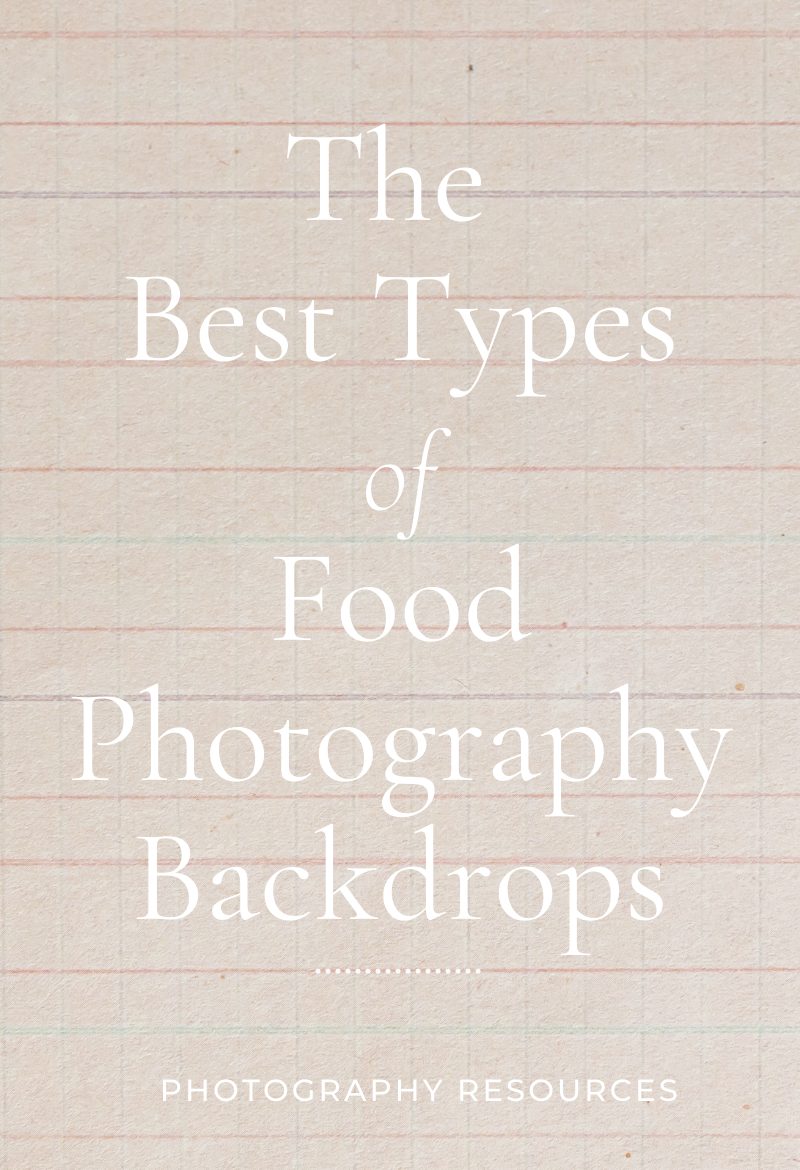

Read the Comments +